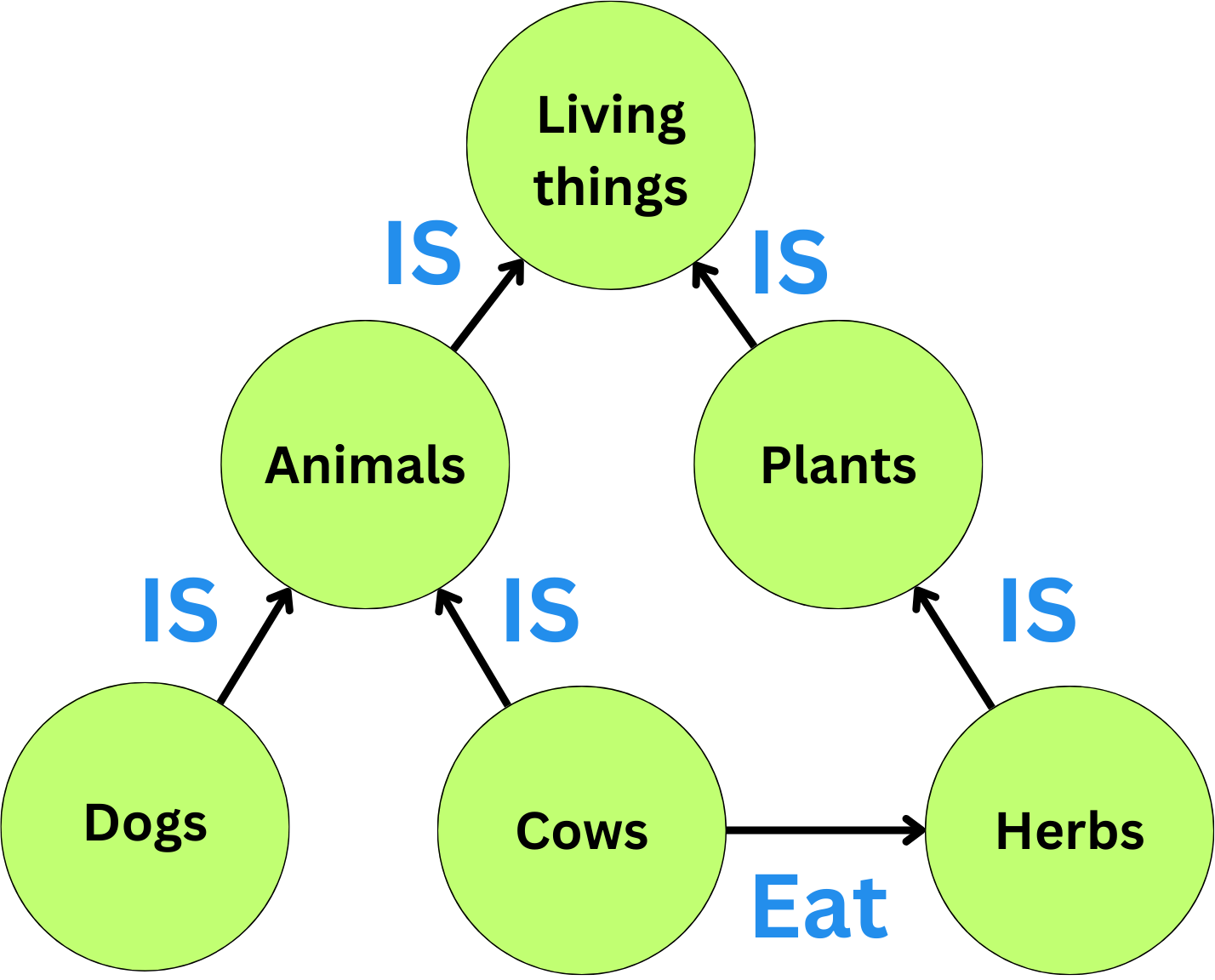What is a Knowledge Base
Getting the Data
Create the Graph representation
Augmenting LLMs with a Knowledge base
Using the Diffbot Graph Transformer
Creating a local Graph Database
Augmenting an LLM with the Graph Database
Below is the code used in the video!
What is a Knowledge Base
Here is a small example of a knowledge base
Getting the Data
We install the packages
%pip install networkx pygraphviz neo4j langchain-experimentalWe get the data
from langchain.document_loaders import PyPDFLoader
file_path = "_the_Dementia_Wars__Santa's_Salvation_.pdf"
book_loader = PyPDFLoader(file_path=file_path)
book_data = book_loader.load_and_split()Create the Graph representation
from langchain.indexes import GraphIndexCreator
from langchain.llms import OpenAI
llm = OpenAI(temperature=0)
index_creator = GraphIndexCreator(llm=llm)
graph = index_creator.from_text(book_data[20].page_content)We can get the triples
graph.get_triples()We can draw the graph on the screen
from IPython.display import SVG
graph.draw_graphviz(path="book.svg")
SVG('book.svg')Here is the prompt used to create those triples:
You are a networked intelligence helping a human track knowledge triples about all relevant people, things, concepts, etc. and integrating them with your knowledge stored within your weights as well as that stored in a knowledge graph. Extract all of the knowledge triples from the text. A knowledge triple is a clause that contains a subject, a predicate, and an object. The subject is the entity being described, the predicate is the property of the subject that is being described, and the object is the value of the property.
EXAMPLE
It's a state in the US. It's also the number 1 producer of gold in the US.
Output: (Nevada, is a, state)<|>(Nevada, is in, US)<|>(Nevada, is the number 1 producer of, gold)
END OF EXAMPLE
EXAMPLE
I'm going to the store.
Output: NONE
END OF EXAMPLE
EXAMPLE
Oh huh. I know Descartes likes to drive antique scooters and play the mandolin.
Output: (Descartes, likes to drive, antique scooters)<|>(Descartes, plays, mandolin)
END OF EXAMPLE
EXAMPLE
{text}Output:
We can transform the whole book into a graph
import networkx as nx
from langchain.graphs.networkx_graph import NetworkxEntityGraph
graphs = [
index_creator.from_text(doc.page_content)
for doc in book_data
]
graph_nx = graphs[0]._graph
for g in graphs[1:]:
graph_nx = nx.compose(graph_nx, g._graph)
graph = NetworkxEntityGraph(graph_nx)And we can draw the whole graph to a file
graph.draw_graphviz(path="graph.pdf", prog='fdp')Augmenting LLMs with a Knowledge base
Let’s ask some questions
from langchain.chains import GraphQAChain
from langchain.chat_models import ChatOpenAI
llm = ChatOpenAI(temperature=0)
chain = GraphQAChain.from_llm(
llm=llm,
graph=graph,
verbose=True
)
question = """
What is happening in the North Pole?
"""
chain.run(question)'The North Pole has been transformed into a battlefield, but it is protected and emerges victorious. It has scars of battle, but it is healing and rebuilding. The North Pole has regained its former glory and celebrates a hard-fought victory. It has work to do and is filled with stories of hope and resilience. The North Pole has a workshop, machinery, and a rejuvenated landscape. It is a beacon of hope and joy for generations to come, with a warm glow of laughter and joy.'
Using the Diffbot Graph Transformer
Let’s use Diffbot
from langchain_experimental.graph_transformers.diffbot import (
DiffbotGraphTransformer
)
diffbot_nlp = DiffbotGraphTransformer(
diffbot_api_key=diffbot_api_key
)
book_graph = diffbot_nlp.convert_to_graph_documents(
book_data
)Creating a local Graph Database
Let’s create a local Neo4J database
docker run \
--name neo4j \
-p 7474:7474 -p 7687:7687 \
-d \
-e NEO4J_AUTH=neo4j/pleaseletmein \
-e NEO4J_PLUGINS=\[\"apoc\"\] \
neo4j:latestLet’s connect to it
from langchain.graphs import Neo4jGraph
url = "bolt://localhost:7687"
username = "neo4j"
password = "pleaseletmein"
graph_db = Neo4jGraph(
url=url,
username=username,
password=password
)We add the data
graph_db.add_graph_documents(book_data)
graph_db.refresh_schema()Augmenting an LLM with the Graph Database
Let’s connect our LLM to the graph database
from langchain.chains import GraphCypherQAChain
from langchain.chat_models import ChatOpenAI
chain = GraphCypherQAChain.from_llm(
cypher_llm=ChatOpenAI(temperature=0, model_name="gpt-4"),
qa_llm=ChatOpenAI(temperature=0, model_name="gpt-3.5-turbo"),
graph=graph_db,
verbose=True,
)Let’s ask a question
question = """
What is happening in the North Pole?
"""
chain.run(question)
> "I don't know"