Deep Dive: How I taught ChatGPT to Draw Diagrams with LangChain
Building Machine Learning Solutions
I have been working my way through generating automated Machine Learning content using ChatGPT and LangChain. I still have a long way to go but let me share my experience attempting to generate explanatory diagrams using those tools. We cover:
Drawing diagrams with Mermaid
Teaching ChatGPT to draw diagrams
Scraping the Mermaid documentation
Loading the data into a vector database
Generating diagrams with ChatGPT
Explaining an article with diagrams
Getting the article
Extracting the concepts to explain
Explaining concepts
Describing diagrams
Translating into Mermaid code
Example of an article explained with ChatGPT
Transformer
Self-attention
Attention mechanisms
Sequence transduction models
Parallelizable models
Drawing diagrams with Mermaid
I wanted to find an easy charting tool that ChatGPT could use to visually explain complex concepts. Mermaid is a simple Javascript library:
It uses simple syntax to generate diagrams. For example the following code:
graph LR;
A--> B & C & D;
B--> A & E;
C--> A & E;
D--> A & E;
E--> B & C & D; generates this diagram:
To render those diagrams, you can use these online editors:
Additionally you can visualize those images in Python using the following script
import base64
from IPython.display import Image, display
import matplotlib.pyplot as plt
def visualize(graph):
graphbytes = graph.encode('ascii')
base64_bytes = base64.b64encode(graphbytes)
base64_string = base64_bytes.decode('ascii')
display(Image(url='https://mermaid.ink/img/' + base64_string))
visualize("""
graph LR;
A--> B & C & D;
B--> A & E;
C--> A & E;
D--> A & E;
E--> B & C & D;
""")Teaching ChatGPT to draw diagrams
Scraping the Mermaid documentation
To be honest, ChatGPT was already trained on a previous version of the Mermaid documentation, so it could already generate Mermaid code, but I wanted to showcase how I would do it if it didn't. Here, I will scrape the Mermaid documentation to make it available to ChatGPT to help it generate diagrams. The main goal is to demonstrate LangChain’s scraping capability, but I found it helped the LLM in making less mistakes in generating the code and it could help in the case the syntax evolved since the LLM got trained.
To scrape the Mermaid website we use Apify. After signing up, you can get your API key, by clicking the “API“ button in the settings section
Let’s make sure to capture the Apify API key as an environment variable
import os
os.environ['APIFY_API_TOKEN'] = ...Scraping the whole website with the Apify wrapper in LangChain is quite easy. We just need to run the following code
from langchain.document_loaders.base import Document
from langchain.utilities import ApifyWrapper
from langchain.indexes import VectorstoreIndexCreator
apify = ApifyWrapper()
url = 'https://mermaid.js.org/'
loader = apify.call_actor(
actor_id='apify/website-content-crawler',
run_input={'startUrls': [{'url': url}]},
dataset_mapping_function=lambda item: Document(
page_content=item['text'] or '',
metadata={'source': item['url']}
),
)Here we used the 'apify/website-content-crawler' actor to automatically scrape the whole website recursively starting from the URL https://mermaid.js.org/. You can find more information about this scraper in the Apify console
You can find the scraping results in the “runs” section
Loading the data into a vector database
We now index that data into a local vector database to make it searchable. We use the OpenAI embedding text encoding to convert text data into vectors
Before continuing, make sure to get your OpenAI API key by signing up on the OpenAI platform and capturing the API key as an environment variable
os.environ['OPENAI_API_KEY'] = ...To move the data into a vector database, we simply run
from langchain.indexes import VectorstoreIndexCreator
index = VectorstoreIndexCreator().from_loaders([loader])The current default vector store is ChromaDB. We can now query the database
query = 'What is the syntax for flowcharts?'
result = index.query_with_sources(query)
result
> 'question': 'What is the syntax for flowcharts?'
'answer': ' The syntax for flowcharts includes nodes (geometric shapes) and edges (arrows or lines). Special characters can be escaped using quotes or entity codes, and subgraphs can be defined using the "subgraph" keyword.'
'sources': 'https://mermaid.js.org/syntax/flowchart.html'Generating diagrams with ChatGPT
Now that we have the data, let's ask ChatGPT to generate some diagrams. We can turn the index into a retriever for the LLM to use
retriever = index.vectorstore.as_retriever()
# we change the number of document to return
retriever.search_kwargs['k'] = 10‘k’ here is the number of documents returned when the LLM queries the database. We can create a chain to augment ChatGPT with that database
from langchain.chains import RetrievalQA
from langchain.chat_models import ChatOpenAI
llm = ChatOpenAI()
mermaid_qa = RetrievalQA.from_chain_type(
llm=llm,
retriever=retriever,
)Let’s see if ChatGPT can transform the following text (from Wikipedia) into a diagram:
Machine learning (ML) is a field devoted to understanding and building methods that let machines "learn" – that is, methods that leverage data to improve computer performance on some set of tasks.[1] Machine learning algorithms build a model based on sample data, known as training data, in order to make predictions or decisions without being explicitly programmed to do so.[2] Machine learning algorithms are used in a wide variety of applications, such as in medicine, email filtering, speech recognition, agriculture, and computer vision, where it is difficult or unfeasible to develop conventional algorithms to perform the needed tasks.[3][4] A subset of machine learning is closely related to computational statistics, which focuses on making predictions using computers, but not all machine learning is statistical learning. The study of mathematical optimization delivers methods, theory and application domains to the field of machine learning. Data mining is a related field of study, focusing on exploratory data analysis through unsupervised learning.[6][7] Some implementations of machine learning use data and neural networks in a way that mimics the working of a biological brain.[8][9] In its application across business problems, machine learning is also referred to as predictive analytics.
query = """
Your job is to write the code to generate a colorful mermaid diagram describing the following text.
Return only the code and make sure it has multiple colors
TEXT: {text}
"""
result = mermaid_qa.run(query.format(text=text))Here is the resulting code
graph LR
A[Machine learning] --> B(Building methods)
B --> C(Leverage data)
C --> D(Improve computer performance)
D --> E[Set of tasks]
A --> F[Training data]
F --> G[Build model]
G --> H[Predictions/Decisions]
A --> I[Wide variety of applications]
I --> J[Medicine]
I --> K[Email filtering]
I --> L[Speech recognition]
I --> M[Agriculture]
I --> N[Computer vision]
A --> O[Subset of machine learning]
O --> P[Computational statistics]
O --> Q[Mathematical optimization]
O --> R[Data mining]
R --> S[Unsupervised learning]
A --> T[Neural networks]
T --> U[Biological brain]
A --> V[Predictive analytics]
style A fill:#F5DEB3,stroke:#A0522D,stroke-width:4px;
style E fill:#F5DEB3,stroke:#A0522D,stroke-width:4px;
style H fill:#F5DEB3,stroke:#A0522D,stroke-width:4px;
style J fill:#7FFFD4,stroke:#4B0082,stroke-width:4px;
style K fill:#7FFFD4,stroke:#4B0082,stroke-width:4px;
style L fill:#7FFFD4,stroke:#4B0082,stroke-width:4px;
style M fill:#7FFFD4,stroke:#4B0082,stroke-width:4px;
style N fill:#7FFFD4,stroke:#4B0082,stroke-width:4px;
style P fill:#ADD8E6,stroke:#00008B,stroke-width:4px;
style Q fill:#ADD8E6,stroke:#00008B,stroke-width:4px;
style S fill:#ADD8E6,stroke:#00008B,stroke-width:4px;
style U fill:#FF69B4,stroke:#C71585,stroke-width:4px;
style V fill:#F5DEB3,stroke:#A0522D,stroke-width:4px;and the related diagram
Explaining an article with diagrams
Getting the article
I wanted to see if I could use LangChain to automate the process of explaining articles. Let’s see if we can explain the famous article “Attention is all you need!“
Let’s use the ArXiv Python package (`pip install arxiv`) to download the paper
import arxiv
paper = next(arxiv.Search(id_list=['1706.03762']).results())
paper.download_pdf(filename='attention.pdf')and the LangChain PDF loader to load and split into documents
from langchain.document_loaders import PyPDFLoader
loader = PyPDFLoader('attention.pdf')
pages = loader.load_and_split()
pages[0]Extracting the concepts to explain
Let’s have ChatGPT scan the paper to extract the concepts explained. We use the "map-reduce" question answering strategy. The idea is we apply the same question to all the data chunks of the article and apply a combine step to combine the answers:
Let’s load the chain
from langchain.chains.question_answering import load_qa_chain
concept_chain = load_qa_chain(
llm=llm,
chain_type='map_reduce'
)and ask the question
query = """
The text provided as context is an extract of an academic paper in the field of machine learning.
Your job is to find the main concepts that are explained in this paper and return those concepts as a list, all on one line separated by the characters '||'. Order that list from most essential concept for the paper to least essential. Limit the list to the 5 most important concepts
Example: concept 1||concept 2||concept 3
"""
result = concept_chain({'input_documents': pages, 'question': query})
result['output_text']
> Transformer||self-attention||attention mechanisms||sequence transduction models||parallelizable modelsHere I asked ChatGPT to return the concepts separated by the characters ‘||‘ so I can process the resulting string
concept_list = result['output_text'].split('||')
concept_list
> ['Transformer',
'self-attention',
'attention mechanisms',
'sequence transduction models',
'parallelizable models']Explaining concepts
Now that we have the concepts we can ask ChatGPT to explain those concepts. Let’s load the chain
explain_chain = load_qa_chain(
llm=llm,
chain_type='map_reduce'
) Let’s write a query to request an explanation of a concept
query = query = """
The text provided as context is an extract from an academic paper in machine learning.
Your job is to use that context to explain the following concept.
The answer must be self-contained so you cannot refer to the article in the answer.
Imagine you are a Computer Science Professor teaching at the university.
Respond only with an explanation of the concept:
CONCEPT: {concept}
"""We can now iterate through the concepts:
explanations = []
for concept in concept_list:
result = explain_chain({
'input_documents': pages,
'question': query.format(concept=concept)
})
explanations.append({
'concept': concept,
'explanation': result['output_text']
})
explanations[0]['explanation']The Transformer is a type of neural network architecture that is commonly used in natural language processing tasks, such as language translation and text generation. Unlike traditional recurrent neural networks, which process sequences one word at a time, the Transformer is based on the self-attention mechanism, allowing it to consider all words in the sequence simultaneously. The Transformer consists of an encoder and a decoder, each composed of multiple layers of self-attention and feedforward neural networks. The encoder processes the input text and generates a sequence of hidden representations, while the decoder takes these representations as input and generates the output text. By allowing each position in the input and output sequences to attend to all positions in the sequence, rather than just the previous positions, the Transformer is able to better capture the dependencies between words in the input and output sequences. Additionally, the Transformer is highly parallelizable, allowing for faster training and inference on modern hardware. Overall, the Transformer has proven to be a highly effective model architecture for sequence transduction tasks, achieving state-of-the-art results on various natural language processing benchmarks, and has become a foundational technology in the field of NLP.
Describing diagrams
Before asking for the Mermaid code, I will request a description of a possible visual diagram that explains the concepts. The reason is twofold: it forces ChatGPT to focus on describing a possible visual without mermaid code. Second, we can feed only the description instead of the whole article when using the Mermaid documentation database. Let’s load the chain and write a query:
describe_chain = load_qa_chain(
llm=llm,
chain_type='map_reduce'
)
query = """
The text provided as context is an extract of an academic paper in the field of machine learning.
Your job is to use that context to describe a visual diagram that could explain in details that concept.
Be precise and keep the description symbolic:
CONCEPT: {concept}
"""Let’s run through the different concepts:
for expl_dict in explanations:
result = describe_chain({
'input_documents': pages,
'question': query.format(concept=expl_dict['concept'])
})
expl_dict['description'] = result['output_text']
explanations[0]['description']The visual diagram of the Transformer architecture consists of an input sequence of symbols and an output sequence of symbols. The input layer is connected to the first encoder layer, which consists of multiple boxes arranged horizontally, each box representing a different attention head. The self-attention mechanism is represented by a set of queries, keys, and values, with arrows connecting them to the output of the previous layer. The encoder layer also includes a position-wise fully connected feed-forward network that applies a non-linear activation function to the output of the self-attention mechanism. The output of the feed-forward network is added to the input, resulting in the final output of the sub-layer. The output of the last encoder layer is then fed into a decoder, which also consists of multiple boxes arranged horizontally, each box representing a different attention head. The attention mechanism is represented by arrows connecting the encoder and decoder layers. The decoder layer also includes a self-attention mechanism, a multi-head encoder-decoder attention mechanism, and a position-wise fully connected feed-forward network. The output of the decoder layer is passed through an additional output block for token probabilities and a softmax activation block. The diagram also includes two additional layers: "Input-Input Layer5" and "Attention-Attention Layer6," which show boxes representing the attention heads involved in anaphora resolution, following long-distance dependencies in the encoder self-attention.
Translating into Mermaid code
Let’s use again the mermaid_qa we defined earlier. Here is the query I am using:
query = """
Your job is to write the code to generate a colorful mermaid diagram using the following diagram description and context.
Use subgraphs if the diagram becomes too complex. Make sure the diagram has a greater height than width.
Return only the code and make sure the diagram has multiple colors.
DESCRIPTION:
-----------
{description}
-----------
CONTEXT
----------
{context}
----------
CODE:
"""We run through the different concepts:
for expl_dict in explanations:
result = mermaid_qa.run(
query.format(
description=expl_dict['description'],
context=expl_dict['explanation']
)
)
expl_dict['code'] = resultExample of an article explained with ChatGPT
The following texts and diagrams are ChatGPT’s explanation of the “Attention is all you need!“ article. It is not perfect nor all the constraints are respected but we are getting there!
Transformer
The Transformer is a type of neural network architecture that is commonly used in natural language processing tasks, such as language translation and text generation. Unlike traditional recurrent neural networks, which process sequences one word at a time, the Transformer is based on the self-attention mechanism, allowing it to consider all words in the sequence simultaneously.
The Transformer consists of an encoder and a decoder, each composed of multiple layers of self-attention and feedforward neural networks. The encoder processes the input text and generates a sequence of hidden representations, while the decoder takes these representations as input and generates the output text.
By allowing each position in the input and output sequences to attend to all positions in the sequence, rather than just the previous positions, the Transformer is able to better capture the dependencies between words in the input and output sequences. Additionally, the Transformer is highly parallelizable, allowing for faster training and inference on modern hardware.
Overall, the Transformer has proven to be a highly effective model architecture for sequence transduction tasks, achieving state-of-the-art results on various natural language processing benchmarks, and has become a foundational technology in the field of NLP.
Self-attention
Self-attention is a mechanism used in machine learning, particularly in natural language processing tasks, that allows a model to weigh the importance of different parts of the input sequence when producing a certain output. It works by calculating a set of attention scores that measure how much each input element contributes to the generation of the output element. These scores are then used to compute a weighted sum of the input elements, which is used as the input to the next layer of the model. This allows the model to focus on the most relevant parts of the input, creating a representation that captures the relationships between different elements of the sequence. Self-attention has been shown to be particularly effective in capturing long-term dependencies in input sequences and improving performance in a variety of natural language processing tasks. It is a key component of the Transformer model, which is a state-of-the-art neural network architecture used for tasks such as language translation and text generation.
Attention mechanisms
Attention Mechanisms are a type of neural network architecture that enable machine learning models to focus on specific parts of the input data during processing. They allow the model to selectively attend to different parts of the input, based on their relevance to the task at hand, instead of treating all input elements equally. Attention mechanisms assign different levels of importance or weights to different input elements, allowing the model to selectively attend to the most relevant information. This is particularly useful in tasks like natural language processing, where the model needs to pay attention to different words or phrases in the input sentence to generate accurate output. Attention mechanisms have been shown to be effective in a wide range of tasks including machine translation, speech recognition, image captioning, and more. They can significantly improve the accuracy and efficiency of machine learning models, especially in cases where long-range dependencies need to be captured, or where the input or output sequences are very long.
Sequence transduction models
Sequence transduction models are a type of machine learning model used to transform one sequence of data into another sequence of data. They are commonly used in natural language processing tasks such as language translation, where an input sequence in one language is transduced into an output sequence in another language. These models typically consist of an encoder that processes the input sequence and a decoder that generates the output sequence. The encoder and decoder can be based on different architectures, such as recurrent neural networks or transformers, and can be trained using various techniques, such as maximum likelihood estimation or reinforcement learning. Sequence transduction models have shown significant improvements in computational efficiency and translation quality.
Parallelizable models
In machine learning, parallelizable models are those that can be trained using parallel processing techniques. This involves breaking down the training process into smaller tasks that can be executed simultaneously on different processors or machines, allowing for faster training times and more efficient use of computing resources. This is particularly important for large datasets or complex models that would otherwise require a significant amount of time and resources to train on a single processor. Examples of parallelizable models include neural networks with multiple layers, decision tree algorithms, and models that rely on attention mechanisms to draw global dependencies between input and output. By using parallel computing, we can significantly reduce the time required to train these models and make them more scalable.
That’s all Folks!









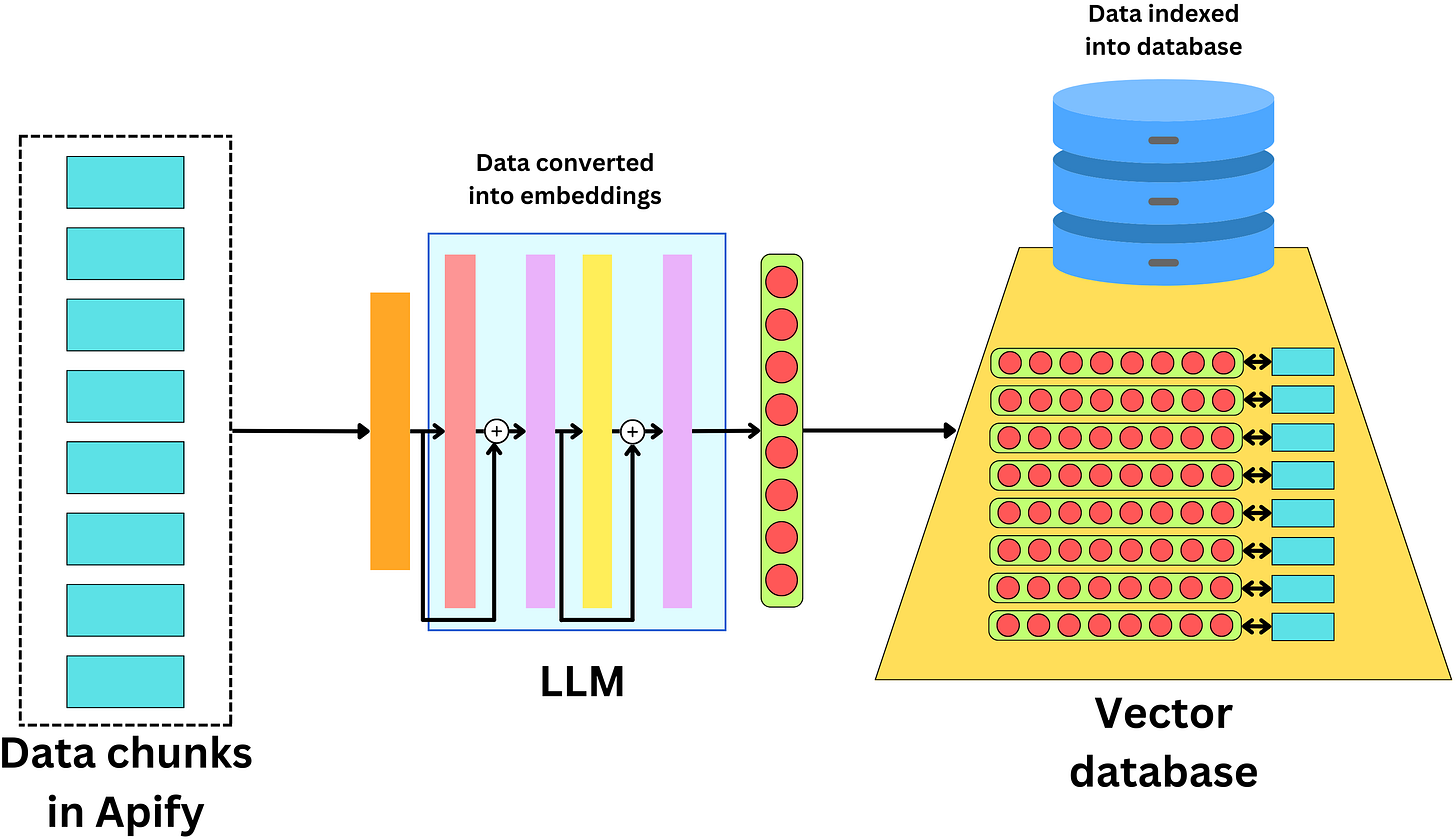


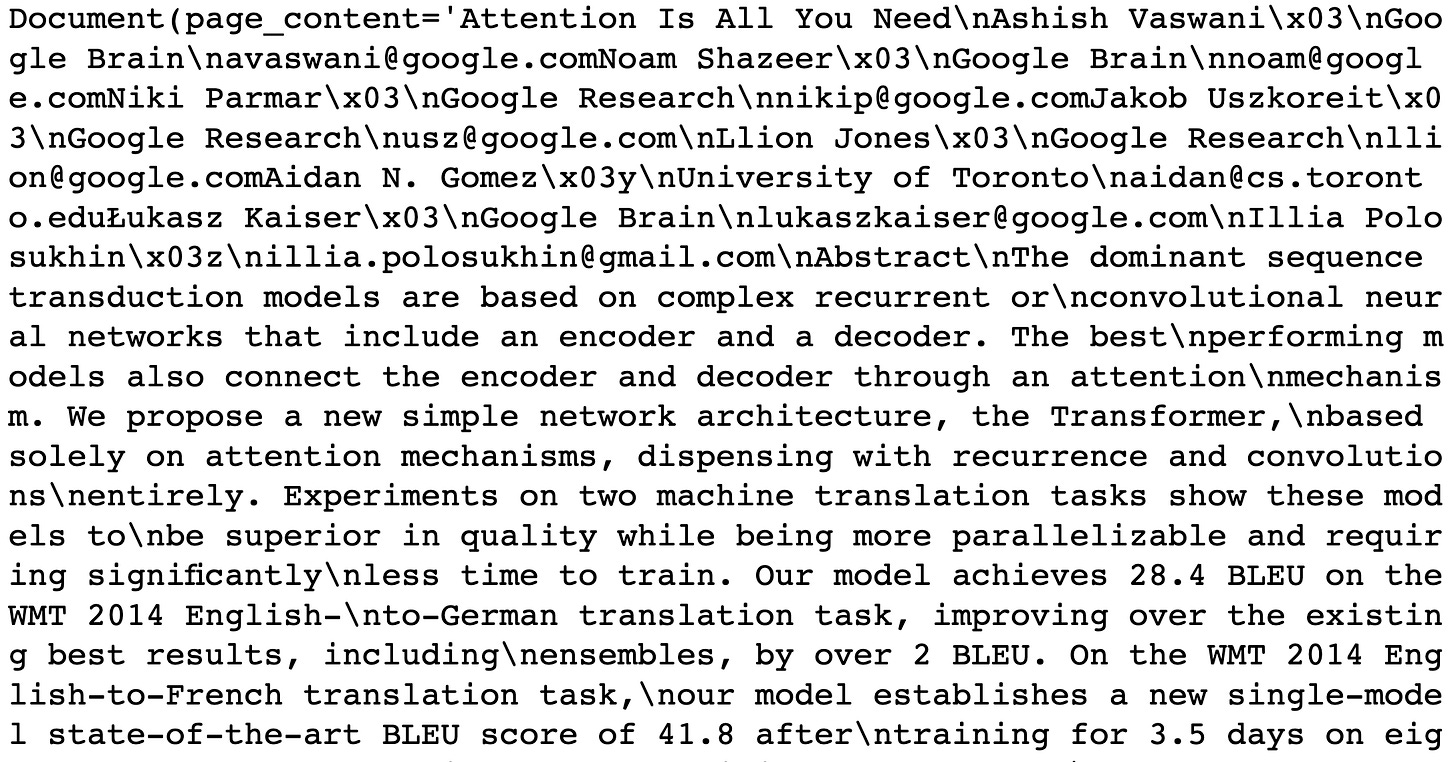

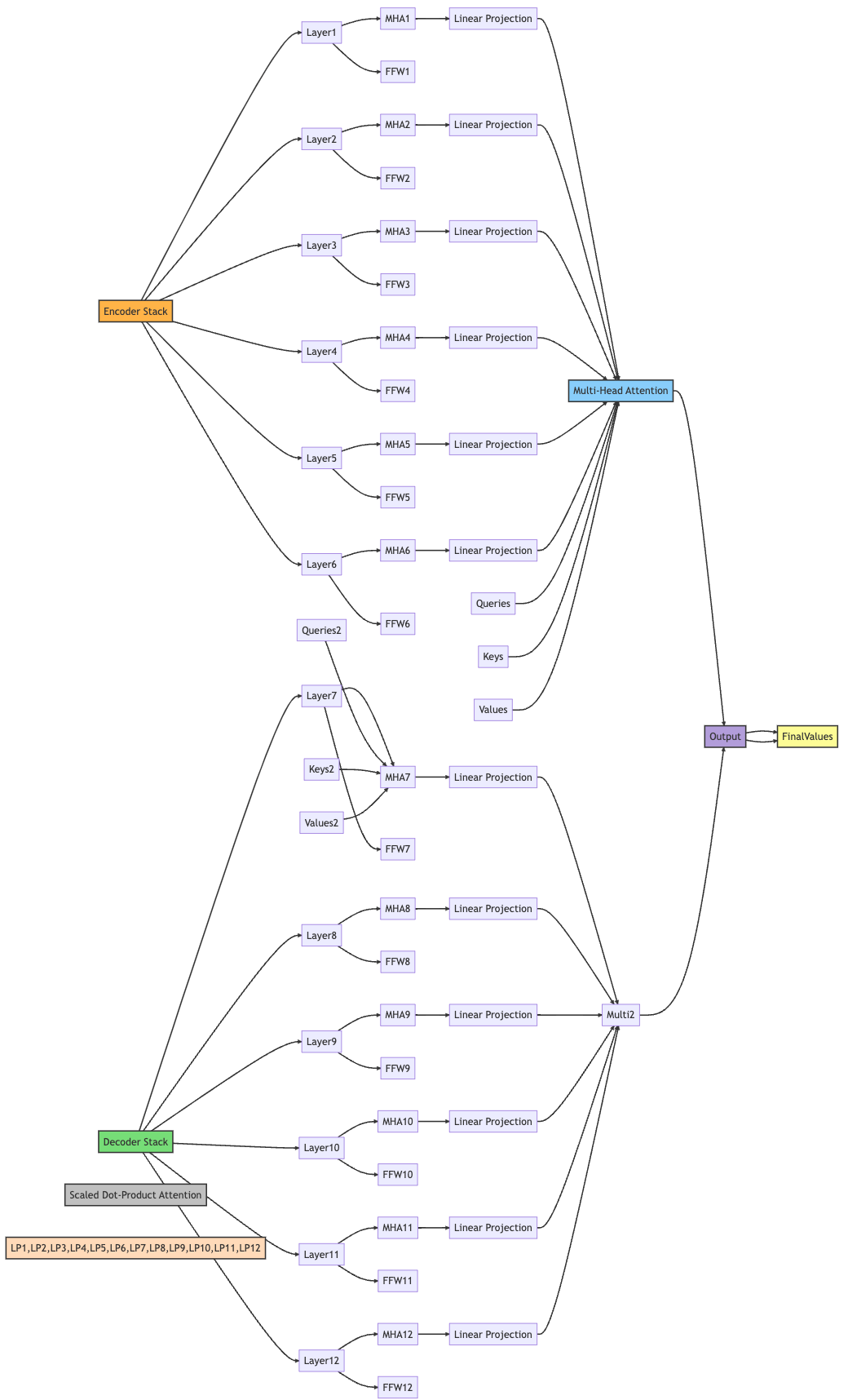



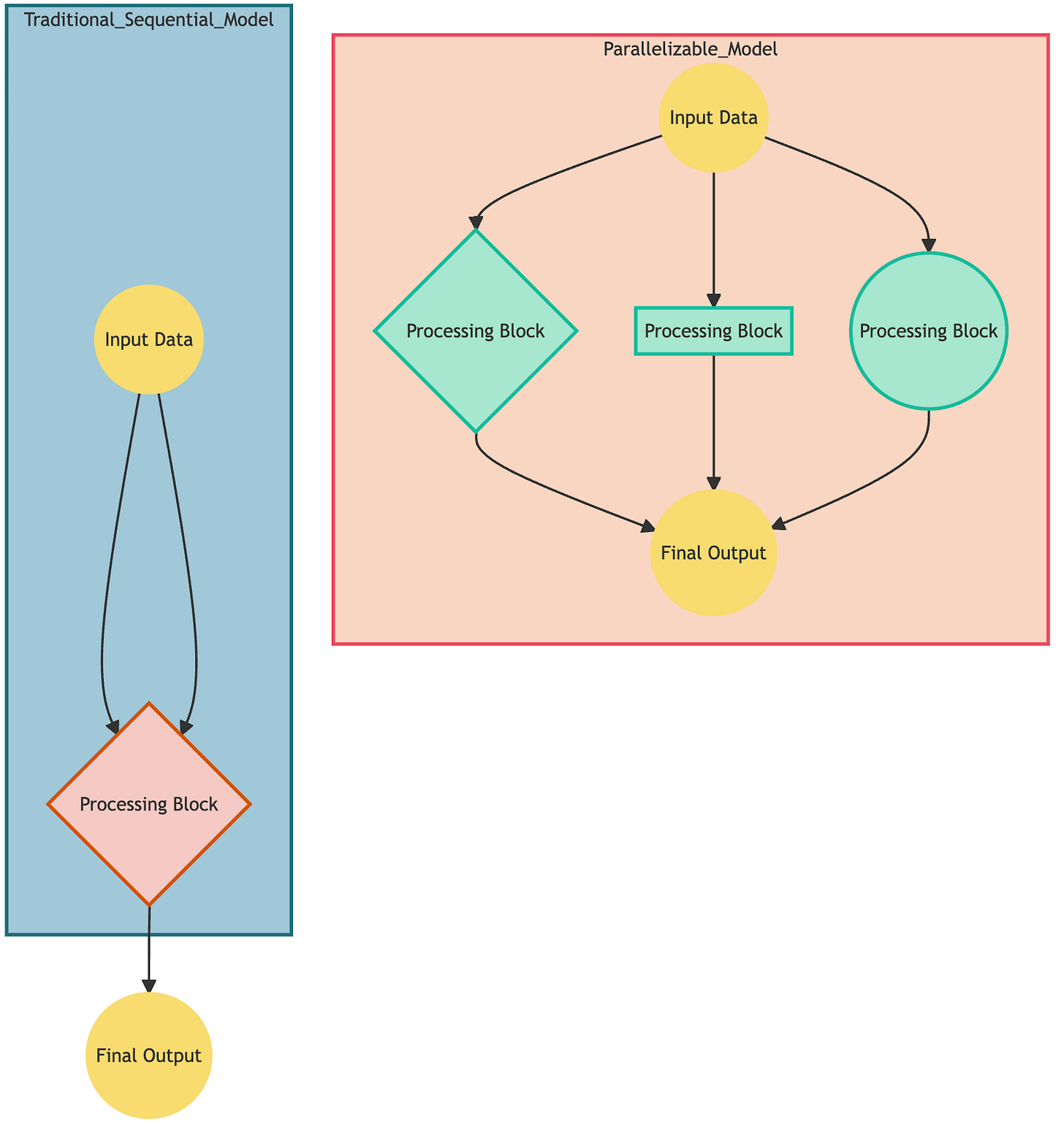

This is such a cool and practical application of LangChain! I've been wanting to learn how to create diagrams programmatically, and this <a href="https://mermaidviewer.com/"> Mermaid diagram tutorial</a> approach is brilliant. Using ChatGPT to generate the code after feeding it the docs makes so much sense. Definitely going to try this out for my next project documentation. Thanks for sharing your process and making it seem so accessible!